Table of Contents
Adobe Firefly AI: Adding New Dimension to Creativity

Adobe Firefly AI adds a new dimension to creativity, empowering users with tools that push the boundaries of digital design. This innovative AI image generator by Adobe is designed to make content creation not only easier but also more imaginative and efficient. Whether you’re a seasoned professional or just stepping into the creative world, Adobe Firefly AI provides features that open up vast possibilities with just a few descriptive prompts. Its integration across Adobe’s suite of apps, including Photoshop and Illustrator, allows creators to generate visually compelling images, text effects, and even intricate patterns, all driven by AI. Firefly’s technology interprets the artist’s intent through natural language, making it accessible and intuitive for users with varying experience levels.
One of the standout features of Adobe Firefly AI is its ability to generate high-quality, unique images and effects based solely on user input. By entering a phrase or brief description, users can see their ideas transformed into polished visuals in seconds. This capability not only speeds up the creative process but also serves as a powerful source of inspiration, offering visual suggestions that users may not have previously considered. The AI-driven tools adapt to creative preferences, helping artists craft images that align with their specific visions without requiring complex adjustments. Additionally, Adobe Firefly AI simplifies customization, allowing users to refine details to fit their needs, from color schemes to intricate design patterns.
Furthermore, Adobe Firefly AI is built on Adobe’s commitment to ethical and responsible AI. The model is trained using licensed and public domain data, setting it apart as a tool that respects content ownership and copyright integrity. This focus ensures that creators can use Firefly’s capabilities with confidence, knowing that the AI respects industry standards.
As Adobe continues to evolve Firefly, new possibilities in animation and video editing are emerging, hinting at a future where Adobe Firefly AI could redefine how we approach multimedia content. In its current state, Firefly already enhances the Adobe ecosystem by transforming how we think about and create digital art. The Adobe Firefly AI image generator stands as a powerful companion for artists, helping them bring their ideas to life with unprecedented ease and creativity. For anyone passionate about exploring new creative frontiers, Firefly is a step forward in merging art with technology.
Adobe Firefly AI Review: 8 Reasons to Absolutely Adore It


1. Ease of Use
Adobe Firefly AI stands out for its exceptional ease of use, making it an attractive option for both novice creators and seasoned professionals. The user interface is thoughtfully designed to prioritize accessibility and efficiency, allowing individuals to navigate its features with ease. Upon launching the application, users are greeted with a clean, uncluttered layout that promotes focus and minimizes distractions. This streamlined design ensures that users can quickly find the tools they need to kickstart their creative projects.
One of the most appealing aspects of Adobe Firefly AI is the simplicity of its core functionality. Users can generate images and effects just by typing descriptive prompts, which significantly reduces the learning curve associated with more complex design software. This functionality invites experimentation, encouraging users to explore their creative instincts without feeling overwhelmed by technical jargon or intricate menus.
Moreover, Adobe Firefly AI provides helpful tutorials and tooltips throughout the interface, guiding users through each step of the creative process. This feature is particularly beneficial for beginners who may feel intimidated by the prospect of using advanced design tools. By offering instant guidance, Firefly ensures that users can become proficient quickly, allowing them to focus on their ideas rather than getting bogged down in the mechanics of the software. This ease of use also extends to the feedback system; users can instantly see the results of their prompts, fostering a dynamic and iterative creative process.
The capability to generate high-quality visuals with minimal effort is a game changer in the design world. Artists and designers often face the challenge of translating abstract ideas into tangible forms. With Adobe Firefly AI, this challenge is mitigated, as the AI can quickly turn text prompts into visual representations, enabling users to visualize their concepts in real time. This immediacy fosters a more fluid creative flow, allowing artists to iterate on their designs rapidly.
Additionally, the integration of AI into the creative process removes barriers, democratizing design and making it accessible to a broader audience. Individuals who may have previously shied away from digital art due to a lack of technical skills can now engage confidently with Adobe Firefly AI.
In summary, the ease of use offered by Adobe Firefly AI positions it as an invaluable tool for creatives of all levels. The intuitive interface, supportive resources, and rapid generation of visuals empower users to harness their creativity without the constraints often associated with traditional design software. This makes Adobe Firefly AI not just a tool, but a catalyst for artistic exploration and expression.
2. Text-to-Image Functionality
Adobe Firefly AI excels in its text-to-image functionality, providing users with the ability to transform written descriptions into visually stunning images. This innovative feature represents a significant leap forward in creative technology, allowing individuals to express their ideas and concepts without requiring extensive design skills. Users can enter various text prompts to see how the AI interprets their vision, which can lead to unexpected and delightful results.
For instance, if a user inputs a prompt like “Lush rainforest with vibrant greenery, exotic flowers, and gentle waterfalls”, Adobe Firefly AI can generate a beautiful image that captures the essence of that description, complete with soft hues and gentle waves. This capability not only saves time but also serves as a powerful brainstorming tool, offering instant visual feedback on concepts that users might be considering.
The versatility of Adobe Firefly AI shines through as it accommodates a wide range of artistic styles. Users can experiment with prompts like “Majestic snow-covered mountains under a bright blue sky, serene pine trees in the foreground, soft sunlight illuminating the landscape,” or “Vibrant neon lights illuminate a bustling futuristic cityscape at night.” The AI responds adeptly, producing images that align with the nuances of the prompts, whether they are detailed or abstract. This opens up endless creative possibilities, as users can explore different interpretations of their ideas and discover new directions for their projects. Additionally, Firefly’s ability to understand and adapt to various tones—be it playful, serious, or surreal—enhances its utility in creative storytelling.
Another exciting aspect of the text-to-image functionality is its potential for collaboration. Artists can share their generated images with team members, using them as a foundation for further development. This collaborative approach streamlines the creative process, as team members can provide input and refine the visuals together. Moreover, the AI-generated images can serve as a starting point for more intricate designs, allowing users to build upon the initial ideas generated by Adobe Firefly AI.
The instant nature of this feature encourages a more dynamic creative workflow. Instead of spending hours sketching or drafting initial concepts, users can quickly generate multiple variations of an idea, allowing for rapid iteration and exploration. This agility is particularly valuable in fast-paced creative environments where time is often of the essence. In conclusion, the text-to-image functionality of Adobe Firefly AI is a transformative tool that empowers users to visualize their ideas with remarkable ease and creativity. By bridging the gap between words and images, it enhances the artistic process and invites users to explore new dimensions of their creativity.
3. Customization Options
One of the most compelling aspects of Adobe Firefly AI is its extensive customization options, which empower users to tailor their generated images to align with their specific artistic visions. After an initial image is created based on user prompts, the platform provides a range of tools that allow for detailed adjustments and refinements. This level of customization is particularly valuable for artists and designers who want to maintain their unique style while leveraging AI assistance. For instance, once an image is generated, users can modify elements such as colors, textures, and shapes to better fit their intended message or aesthetic.
The ability to adjust color palettes is a significant feature of Adobe Firefly AI. Users can experiment with different hues, saturation levels, and contrasts, ensuring that the final output reflects the desired mood. For example, an image depicting a sunset can be altered to include warmer tones for a more inviting feel or cooler tones to convey a sense of calm. This flexibility is crucial for artists who often require specific color schemes to convey emotions or themes in their work. Additionally, the platform allows for the manipulation of textures, enabling users to apply various finishes, from smooth and glossy to rough and matte. This feature adds depth and realism to images, enhancing the overall visual experience.
Furthermore, Adobe Firefly AI offers options for refining the composition of generated images. Users can reposition elements within the artwork, resize them, or even delete unwanted components. This level of control is essential for creating a balanced and visually appealing final product. For instance, an artist might wish to move a foreground object closer to the viewer or adjust the size of background elements to create a sense of depth. This capability ensures that users can achieve the desired visual hierarchy in their designs, making their work more effective and impactful.
Another noteworthy aspect of the customization process is the ability to iterate quickly. Users can generate multiple variations of an image, experimenting with different styles and adjustments to find the perfect fit for their projects. This rapid iteration fosters creativity, as artists can explore a wide range of possibilities without being bogged down by lengthy manual editing processes. The integration of AI into this customization workflow not only enhances efficiency but also encourages users to push the boundaries of their creativity.
In summary, the customization options available in Adobe Firefly AI play a crucial role in the creative process. By providing users with the tools to refine and adjust their images, the platform allows for a personalized approach that aligns with individual artistic preferences. This emphasis on customization ensures that the final products are not only visually stunning but also a true reflection of the artist’s intent, making Adobe Firefly AI an invaluable asset in the world of digital design.
4. Integration with Adobe Suite
The seamless integration of Adobe Firefly AI within the Adobe Suite significantly enhances its functionality and appeal, providing users with a cohesive creative environment. For those already familiar with Adobe’s ecosystem, Firefly serves as a complementary tool that enriches existing workflows without requiring major adjustments. Users can easily transfer images generated in Firefly to applications like Photoshop and Illustrator, allowing for a smooth transition between ideation and execution. This compatibility means that artists can build upon their AI-generated content using the advanced editing features available in these applications, facilitating a more comprehensive creative process.
One of the key benefits of this integration is the ability to leverage Firefly’s capabilities alongside traditional design techniques. For instance, an artist might generate a striking background using Adobe Firefly AI and then import it into Photoshop to layer additional elements, such as text or graphic designs. This workflow encourages a hybrid approach to creativity, where artists can combine the strengths of AI with their personal touch. Additionally, the ability to export high-resolution images from Firefly ensures that users can produce professional-quality work suitable for a variety of media, from digital platforms to print.
Furthermore, Adobe Firefly AI benefits from the ongoing updates and enhancements provided within the Adobe ecosystem. As new features and tools are rolled out across Adobe products, Firefly users can take advantage of these advancements to elevate their creative projects. This commitment to continuous improvement ensures that the platform remains relevant and capable of meeting the evolving needs of artists and designers.
Collaboration is another area where integration plays a significant role. Teams working within the Adobe Suite can easily share their Firefly-generated images, facilitating feedback and collaboration among members. This collaborative environment fosters a sense of community, as artists can collectively refine their ideas and work toward a shared vision. Additionally, the ability to create versions of a project in real-time allows teams to iterate quickly, enhancing productivity and creativity.
In conclusion, the integration of Adobe Firefly AI within the Adobe Suite serves as a powerful enhancement to the creative process. By providing seamless transitions between applications, leveraging the strengths of AI, and fostering collaboration, Firefly empowers users to explore new creative dimensions. This interconnectedness not only boosts productivity but also enriches the overall artistic experience, solidifying Adobe Firefly AI’s position as an essential tool for modern creators.
5. Image Quality and Resolution
Adobe Firefly AI sets a high standard for image quality and resolution, making it a compelling tool for creative professionals. One of the key advantages of this image generator is its ability to produce visuals that meet the demands of both digital and print applications. The platform uses advanced algorithms that ensure the generated images are not only visually appealing but also rich in detail. This is crucial for artists and designers who need to maintain a high level of quality in their work. High-resolution outputs allow users to create materials suitable for a variety of formats, from social media graphics to large-scale posters, without losing clarity or sharpness.
The importance of image quality cannot be overstated, especially in fields such as marketing, advertising, and digital art, where visual impact plays a vital role in capturing audience attention. Adobe Firefly AI delivers on this front by enabling users to generate images that are vibrant and true to life. The sophisticated rendering capabilities mean that colors appear more saturated, shadows are rendered realistically, and fine details are preserved. This level of quality allows creators to convey their intended message effectively, making their designs more engaging and professional.
Moreover, the platform supports various output resolutions, catering to the diverse needs of its users. Whether an artist requires a low-resolution image for web use or a high-resolution file for print, Adobe Firefly AI can accommodate these requirements. This flexibility is a significant advantage for creatives who often juggle multiple projects with varying specifications. The ability to easily adjust the resolution without compromising quality further enhances the user experience, allowing for a smoother workflow.
In addition to resolution, the AI also considers aspects such as composition and balance when generating images. Users can expect well-structured visuals that draw the eye and maintain interest. This intrinsic quality of the generated images makes Adobe Firefly AI a valuable resource for creators who prioritize aesthetic appeal. Furthermore, the focus on image quality aligns with Adobe’s long-standing reputation for excellence in creative tools, reinforcing the platform’s credibility and trustworthiness.
In summary, the image quality and resolution provided by Adobe Firefly AI elevate its status as an essential tool for creative professionals. The advanced rendering capabilities ensure that users can produce high-quality visuals that meet the demands of various applications, allowing them to express their artistic vision with confidence and clarity.
6. Generative Fill and Recolor Features
The generative fill and recolor features of Adobe Firefly AI offer a unique dimension to the creative process, enabling users to enhance and modify their images effortlessly. Generative fill allows artists to add or replace elements within an image based on specific prompts. This capability is transformative for creatives who wish to alter the composition of their visuals without starting from scratch. For example, a user could take an image of a landscape and request the AI to insert a mountain range in the background or replace a dull sky with one filled with dramatic clouds. The AI understands the context of the image and generates appropriate elements that blend seamlessly with the existing scene.
This feature not only saves time but also inspires creativity by allowing users to explore new possibilities. The flexibility to make changes quickly encourages experimentation, leading to unique compositions that may not have been initially considered. Users can iterate on their designs rapidly, refining them until they achieve the desired outcome. The generative fill functionality becomes a powerful tool for brainstorming, enabling artists to visualize multiple variations of an idea before committing to a final design.
In addition to generative fill, the recolor feature enhances Adobe Firefly AI’s capabilities by allowing users to alter the color scheme of an image effortlessly. This tool enables artists to experiment with different palettes, ensuring that their designs align with specific themes or branding requirements. For instance, a user might start with a vibrant color palette and then shift to more muted tones to suit a more serious message. The recolor function provides instant feedback, allowing users to see how different color choices impact the overall mood and aesthetic of the image.
These features work in tandem to create a dynamic and interactive creative environment. Users can combine generative fill and recolor to completely transform an image, offering endless possibilities for artistic expression. This synergy between the two functionalities empowers artists to push their creative boundaries, as they can easily adapt their visuals to fit different contexts or ideas.
In conclusion, the generative fill and recolor features of Adobe Firefly AI significantly enhance its value for creative professionals. By allowing users to modify their images and explore new color schemes effortlessly, these tools foster a more engaging and innovative design process. This makes Adobe Firefly AI an indispensable resource for artists seeking to elevate their work and expand their creative horizons.
7. Ethical and Copyright Practices
The rise of AI-generated content raises important ethical and copyright considerations, and Adobe Firefly AI is designed with these issues in mind. As the creative landscape evolves, it becomes increasingly crucial for artists and designers to navigate the complexities surrounding the ownership and use of AI-generated images. Adobe recognizes these challenges and has implemented guidelines and features that aim to protect users and their creations.
One of the primary focuses is ensuring that the AI operates within a framework that respects intellectual property rights. Adobe Firefly AI is built to generate images based on user input without infringing on existing copyrighted materials. The platform is programmed to create original visuals, reducing the risk of unintentional plagiarism or copyright violations.
Additionally, Adobe encourages users to be mindful of the ethical implications of using AI-generated content. Artists should understand that while AI can serve as a powerful tool for inspiration and creation, it is essential to maintain transparency regarding the sources and processes involved in producing their work. This approach fosters a culture of accountability and respect within the creative community, emphasizing the importance of acknowledging contributions, whether they come from AI or human creators.
Adobe also provides resources and educational materials to help users grasp the complexities of copyright and ethical use in the digital age. These resources empower artists to make informed decisions about their work and its implications, ensuring they can harness the power of AI responsibly. By prioritizing education and awareness, Adobe Firefly AI promotes a thoughtful approach to creativity, encouraging users to consider the broader impact of their artistic choices.
Moreover, Adobe is actively engaged in discussions about the future of AI in the creative industry, advocating for policies that protect the rights of creators while embracing innovation. This commitment to ethical practices positions Adobe Firefly AI as a responsible player in the AI landscape, striving to balance creativity with respect for intellectual property.
In conclusion, Adobe Firefly AI addresses the ethical and copyright challenges associated with AI-generated content by prioritizing original creation, promoting transparency, and providing educational resources. By fostering a responsible creative environment, Adobe empowers artists to explore the possibilities of AI while maintaining respect for their craft and the rights of others in the industry.
8. Upcoming Features and Future Potential
The future of Adobe Firefly AI looks promising, with a range of upcoming features that are set to enhance its capabilities further. Adobe has consistently demonstrated its commitment to innovation, and Firefly is no exception. As users become increasingly familiar with the platform, Adobe is focused on gathering feedback and incorporating it into the development process. This user-centered approach ensures that the features being introduced align with the needs and expectations of the creative community.
One of the most anticipated features is enhanced collaboration tools that would allow multiple users to work on projects simultaneously. This capability would significantly streamline the creative process, particularly for teams working on larger projects that require input from various stakeholders.
Additionally, Adobe is exploring the integration of more advanced machine learning algorithms that would improve the AI’s understanding of complex prompts and user preferences. This could lead to even more accurate and sophisticated image generation, allowing artists to express their ideas with greater clarity and precision. Furthermore, the incorporation of user-defined styles would enable the AI to learn from individual creators, adapting its outputs to align with specific artistic voices. This personalization would make Adobe Firefly AI an even more valuable asset for artists seeking to maintain their unique styles while leveraging AI technology.
Another exciting potential development is the expansion of the platform’s capabilities beyond static images. Adobe is investigating the possibility of integrating video and animation features, allowing users to create dynamic content that combines both visual and motion elements. This evolution would open up new avenues for storytelling and creative expression, enabling artists to engage their audiences in innovative ways.
As Adobe Firefly AI continues to evolve, its potential for integration with other Adobe products will only grow. By creating a more interconnected ecosystem, Adobe aims to enhance the creative workflow, allowing users to move seamlessly between applications while retaining the flexibility of AI-assisted design.
In summary, the upcoming features and future potential of Adobe Firefly AI promise to elevate the platform to new heights. By focusing on collaboration, personalization, and expanding capabilities, Adobe is poised to redefine the landscape of digital creativity. As the platform continues to evolve, it will undoubtedly play a crucial role in shaping the future of artistic expression, making it an exciting tool for creators worldwide.
Competitors of Adobe Firefly AI
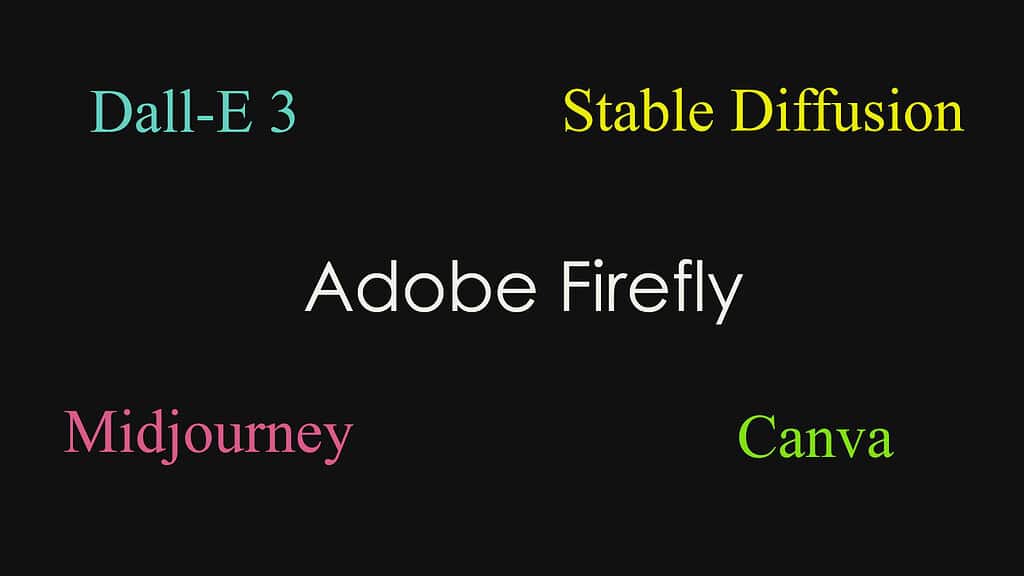
Adobe Firefly AI faces stiff competition in the landscape of AI image generation, with several notable alternatives that cater to diverse user needs. One of the prominent competitors is Dall-E 3, developed by OpenAI, which is known for its ability to create highly detailed images from textual descriptions. Dall-E 3 excels in generating unique and imaginative visuals, appealing to those who seek creativity and originality in their projects.
Another strong contender is Stable Diffusion, a popular choice among developers and enthusiasts for its open-source nature. This allows users to customize and modify the software to suit their specific requirements, fostering a community-driven approach that enhances its capabilities. Midjourney also stands out as a competitor, focusing on artistic and stylistic image generation. Its distinct style makes it a favorite among artists and designers looking to explore unconventional visuals that can elevate their creative work.
In addition, the Canva Image Generator has emerged as a user-friendly option for those who may not have extensive design experience. Integrated within Canva’s versatile platform, it allows users to create images effortlessly, making it accessible for individuals and businesses alike. While Adobe Firefly AI is recognized for its integration with Adobe’s suite of creative tools, these competitors provide various features and functionalities that cater to different audiences.
Each platform has its unique strengths, from advanced artistic styles to ease of use, allowing users to choose the tool that best aligns with their creative objectives. As Adobe Firefly AI continues to evolve, the competitive landscape will likely inspire innovation and improvement across all these platforms, driving advancements in AI-generated imagery and expanding creative possibilities for users.
Adobe Firefly AI: Has Some Limitations But Still One of The Best

While Adobe Firefly AI stands out as a powerful tool for image generation, it is essential to acknowledge its limitations. One significant constraint is its reliance on user input, meaning the quality and relevance of generated images heavily depend on the prompts provided. If the input is vague or poorly articulated, the resulting visuals may not meet user expectations. Furthermore, like other AI image generators, Adobe Firefly AI can struggle with intricate details or complex scenes, occasionally producing images that lack coherence or clarity. This limitation underscores the fact that AI cannot fully replace human creativity and artistic vision, as it might miss subtle nuances or cultural references that a human artist would inherently understand.
Additionally, while Adobe Firefly AI offers various customization options, some users may find the range of styles and elements to be somewhat restricted compared to traditional design methods. This can be a drawback for professionals seeking highly specialized or specific imagery. The platform is also subject to the evolving ethical considerations surrounding AI-generated content, including issues related to copyright and originality. Users must navigate these challenges thoughtfully, as the responsibility for the final output rests with them.
Despite these limitations, Adobe Firefly AI remains one of the best AI image generators currently available. Its integration with Adobe’s suite of creative tools enhances its appeal, providing a seamless workflow for users familiar with the ecosystem. The platform’s user-friendly interface and innovative features make it a valuable resource for both novice and experienced creators. For those looking to explore the possibilities of AI-generated imagery, Adobe Firefly AI is definitely worth trying.
Disclaimers: *This article is for informational purposes only. Do not make your decision solely based on the information provided in this article
**We can not warrant that all the information in this article is 100% accurate.
***Some information provided in this article may vary or change in the future.
Read Tech Related Articles
- iPhone 16 Pro Review: Formidable With Stunning Aesthetics
- iPhone 16 Plus Review: Powerful Phone With Superb Features
- iPhone 16 Review: An Elegant Smartphone With Colossal Might
- 8 Big Ways Small Businesses in India is Aided by Smartphones
- Top 5 iPhones in 2024: Epic Smartphones with Power and Style
- Samsung Galaxy A55 Review: An Impressive Mid-Range Marvel
- Samsung Galaxy S23 Ultra Review: Powerful and Stylish
- Top 5 Samsung Smartphones 2024: Alluring and Vivid
- Asus ROG Phone 8 Pro: A Gaming Delight that Captivates All
- Sony Xperia 1 VI Review: Pivoting with Marvelous Features
- Oppo Find X7 Ultra Review: Superb Features / Premium Design
- Xiaomi 14 Ultra Review: A Stylish Smartphone with Incredible Features
- OnePlus 12 Review: Interesting Blend of Features and Value
- Google Pixel 9 Pro XL Review: Best Google Phone Yet
- iPhone 16 Pro Max Review: Elegant With Incredible Features
- Top 8 Smartphones in 2024 That You Should Take A Note Of
- Samsung Galaxy C55: A Charming and Stylish Smartphone
- Samsung Galaxy F55 Review: Catchy, Fancy, and Fascinating
- Samsung Galaxy M55: Budget Friendly with Lots of Features
- Samsung Galaxy M35 Review: Economical and Efficient
- Samsung Galaxy Z Flip 6 Review: Flashy, Flamboyant and Fluid
- Samsung Galaxy Z Fold 6: Fascinating With Flair and Finesse
- Samsung Galaxy S24 Ultra Review: A Device With Style & Smug
Read AI Related Articles
- Midjourney AI Review: Transforming Creativity with AI Art
- Create AI Images With Stable Diffusion 3: Step By Step
- Stable Diffusion 3 AI Review: An Incredible Image Generator
- DALL-E 3 AI Image Generator: Creating Incredible Images
- Dall-e 3 Image Generator Review: The Best AI Image Creator
- 8 Best AI Image Generators That You Must Know About




