Table of Contents
AI Images: Creativity and Technology
Creating AI images is an exciting and rapidly advancing field that merges creativity with technology. At its core, AI image generation involves using algorithms and machine learning techniques to create visual content from scratch or modify existing images in innovative ways. This process relies heavily on neural networks, particularly Generative Adversarial Networks (GANs) and diffusion models, which are designed to understand and replicate the intricacies of human-created art and photography.
The journey of AI images begins with training these neural networks on vast datasets of images. The AI learns to recognize patterns, styles, and features by analyzing countless examples. This extensive training enables the AI to generate new images ranging from photorealistic portraits to abstract art, often with remarkable fidelity and creativity. For instance, GANs use two networks—a generator and a discriminator—that work in tandem to refine the quality of an AI image. The generator creates images, while the discriminator evaluates them, pushing the generator to produce increasingly realistic results.
The impact of AI on image creation is profound. It democratizes the process of artistic expression, allowing individuals without traditional artistic skills to generate high-quality visuals. This technology is also transforming industries such as advertising, entertainment, and design by providing new tools for creativity and innovation. Additionally, it offers possibilities for personalization, enabling users to create custom images tailored to their preferences or needs.
As AI continues to evolve, the boundaries of what’s possible in image generation are expanding. The blend of human ingenuity and machine learning is not just enhancing existing artistic practices but also paving the way for entirely new forms of visual expression. This fusion of technology and creativity marks a thrilling chapter in the evolution of digital art.
Nowadays more and more people without any artistic background or knowledge are using various artificial intelligence platforms to generate AI images. Such is the impact of AI that even artists are using AI platforms to enhance, fine-tune, and upgrade their artistic skills. In this article, we are going to discuss 8 simple steps to create AI images. The article is suitable for novices who are just starting to use artificial intelligence platforms to generate AI images.
1. Choosing The Correct AI Platform
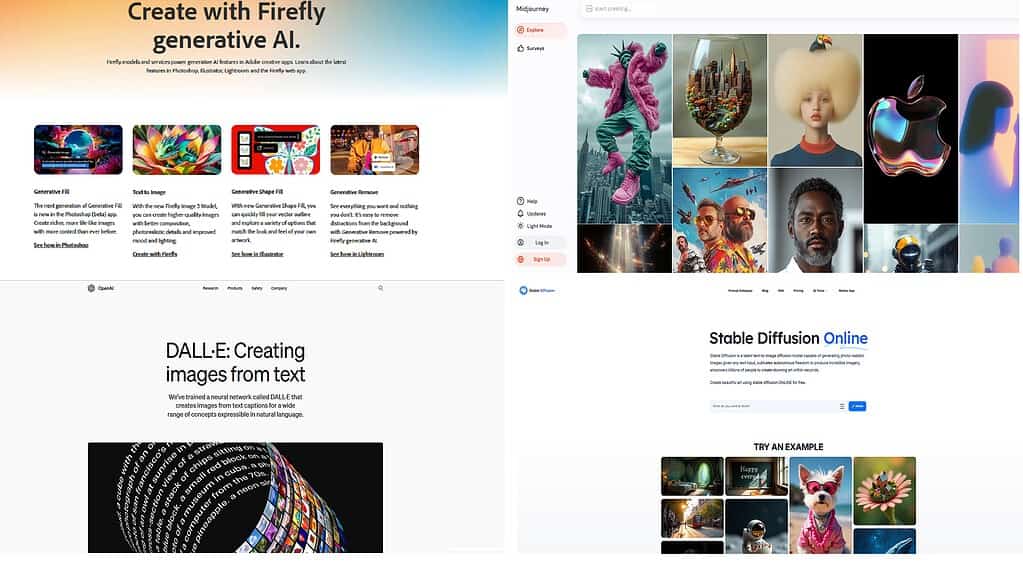
Choosing the right platform is the crucial first step in generating AI images, as it significantly impacts your experience and the quality of the output. For novices, a variety of user-friendly online platforms make AI image generation accessible without needing extensive technical knowledge.
One prominent option is Stability AI, which creates detailed and coherent images from text prompts, utilizing diffusion models to produce high-quality, diverse AI images. Another excellent choice is DALL-E, an AI image generator developed by OpenAI, which can create highly detailed and imaginative visuals from textual descriptions, blending creativity and machine learning to turn written prompts into striking and often surreal imagery.
Adobe Firefly is also worth considering, known for its intuitive tools and extensive range of AI applications, making it a versatile choice for creative projects. Midjourney is another outstanding AI image generator that excels at producing imaginative and artistically nuanced visuals from textual prompts, offering a unique blend of creativity and technology.
When selecting a platform, you must consider factors such as ease of use, available features, relevant output, and subscription price. Some platforms may offer free trials or tiered pricing plans, allowing you to explore their capabilities before committing to a subscription. It’s also beneficial to review user feedback and tutorials to gauge how well the platform aligns with your goals. By choosing a platform that fits your requirements, you set the stage for a smooth and enjoyable experience in AI image generation, paving the way for creative exploration and high-quality results.
2. Create an Account
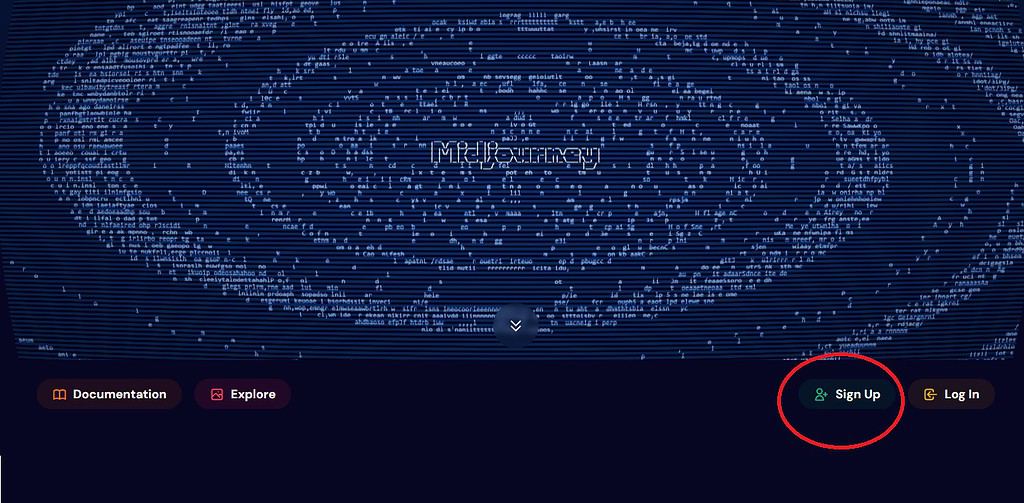
Creating an account on an AI image generation platform is a straightforward process that typically involves a few key steps. One should start by navigating to the chosen platform’s website. Then you should look for a “Sign Up” or “Create Account” button, usually found on the homepage or in the top-right corner of the site. Next, you should click this button to begin the registration process.
You will be prompted to provide basic information such as your email address, username, and password. Some platforms may also offer the option to sign up using existing accounts from services like Google or social media, which can simplify the process. After entering your details, you may need to verify your email address by clicking on a confirmation link sent to your inbox. This step ensures that your email is valid and helps protect your account from unauthorized access.
Once verified, you can log in and access the platform’s features. Some platforms offer free tiers with limited functionality or trial periods, while others may require payment for full access. After all the steps are over, you can quickly start generating AI images and explore the platform’s capabilities.
3. Familiarize Yourself with the Interface
Familiarizing yourself with the interface of an AI image generation platform is a crucial step for effectively using the tools and features available. Once you’ve created your account and logged in, take time to explore the layout and options of the platform. Begin by locating the main sections of the interface, such as the navigation menu, settings, and workspace. Most platforms have a user-friendly dashboard where you can find links to various functionalities like generating images, managing your projects, and accessing tutorials or help resources.
Start by reviewing the primary controls for generating images. This usually involves entering text prompts or selecting parameters that define the type of image you want to create. Look for fields or boxes where you can input descriptive text or adjust settings like image style, resolution, or creativity level. Many platforms offer tooltips or brief descriptions that appear when you hover over certain features, providing helpful explanations of their functions.
Next, familiarize yourself with the options for refining and saving your AI images. Some platforms provide features for adjusting image attributes such as color balance, sharpness, and aspect ratio. Understanding these controls will help you enhance your images and achieve the desired results. Additionally, explore how to save or download your AI images once they are generated. This often involves clicking a “Save” or “Download” button and selecting the file format or quality level you prefer.
Check out any available tutorials, FAQs, or support sections to gain a deeper understanding of the platform’s capabilities and best practices. These resources can offer valuable insights into advanced features, troubleshooting tips, and creative techniques that could enhance your generative AI images to another level. Engaging with community forums or user groups related to the platform can also provide practical advice and inspiration from other users.
By thoroughly exploring the interface, you’ll become more comfortable with navigating the platform and utilizing its tools effectively. This preparation will enhance your ability to create high-quality AI images and make the most of the AI technology at your disposal. Taking the time to learn the ins and outs of the platform not only improves your user experience but also allows you to fully leverage the capabilities of an AI image generator.
4. Input Your Prompt or Parameters
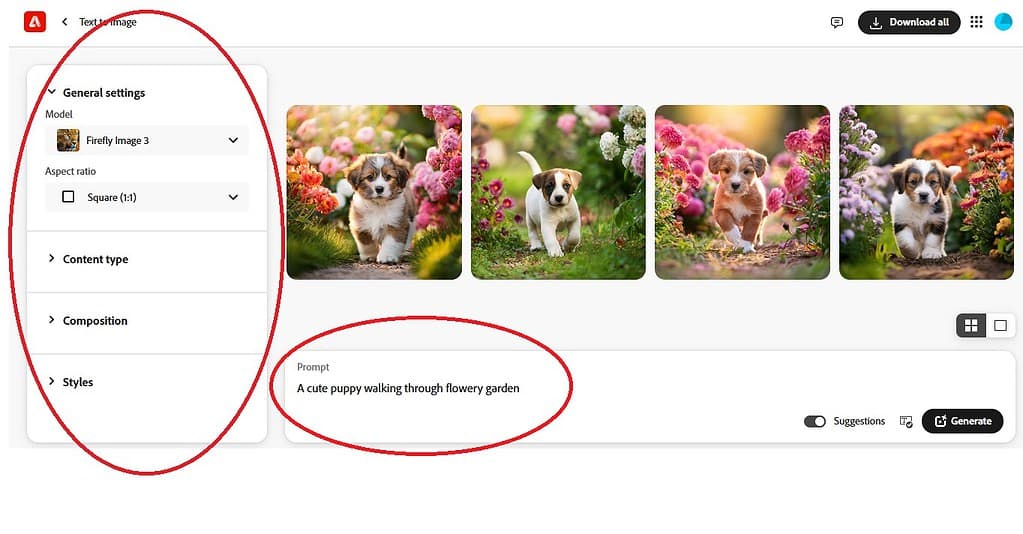
Inputting your prompt or parameters is a fundamental step in generating AI images, as it directly influences the output produced by the model. When using AI image generative platforms, the process typically begins with entering a text description that outlines the visual elements you want in the image. This prompt acts as the guiding instruction for the AI, translating your ideas into visual form. For example, if you input “a cute puppy walking with a cute little boy in a serene landscape” the AI interprets this description to create an image that matches these characteristics. It’s important to be specific and detailed in your prompt to achieve more precise results.
In addition to text prompts, many platforms offer various parameters that you can adjust to fine-tune the generated image. These parameters may include settings such as image resolution, style, and creativity level. For instance, you might choose a higher resolution for detailed images or adjust the style settings to create a more painterly or realistic look. Some platforms also provide sliders or options for controlling the degree of randomness or adherence to the prompt, allowing you to explore different artistic interpretations.
As you input these prompts and parameters, keep in mind that the AI’s interpretation is based on its training data and algorithms, which means results may vary. It’s beneficial to experiment with different prompts and settings to see how they influence the output. Start with simple descriptions to understand how the model responds, and gradually refine your prompts to achieve more specific results. Most platforms offer real-time previews or iterative generation, enabling you to see and adjust the output as needed. This iterative process helps in honing your skills and achieving the desired image quality.
5. Generate the Image
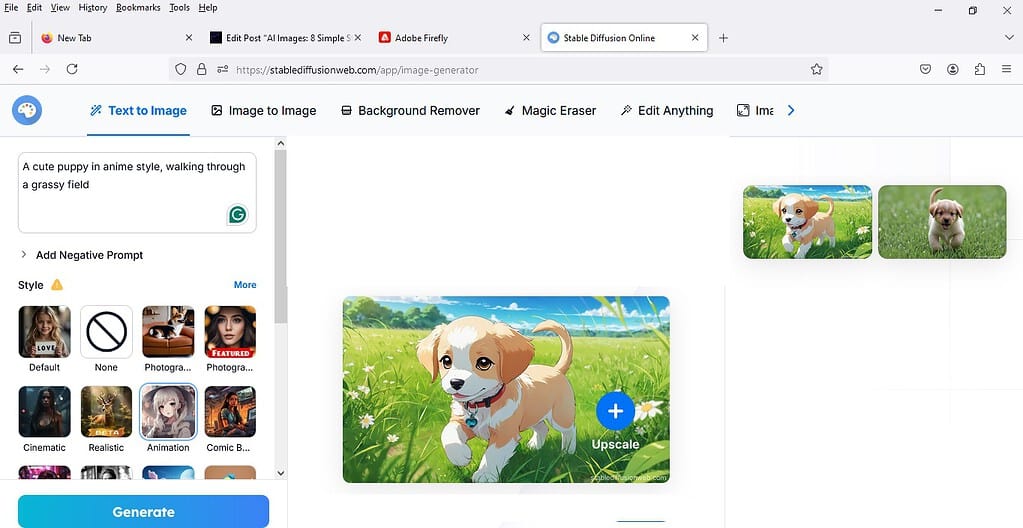
Generating the image is the pivotal moment in the AI image creation process where your input prompts and parameters come to life. Once you’ve entered your text description and adjusted any relevant settings, you’ll typically find a “Generate” or “Create” button on the platform’s interface. Clicking this initiates the image generation process. The AI model processes your input through its complex algorithms and neural networks, transforming your descriptive prompts into a visual representation. This step involves the model analyzing your prompt and using its trained knowledge to create an AI image that aligns with your specifications. Depending on the platform and the complexity of the prompt, this process can take anywhere from a few seconds to several minutes.
During this time, the model leverages its learned patterns and data to render an image that reflects the elements described in your prompt. Many platforms offer real-time previews or progress indicators, allowing you to monitor the generation process and make adjustments if needed. Once the AI image is generated, you can review the results to see how well they match your initial vision. Some platforms might allow for iterative refinement, where you can tweak the prompt or settings and regenerate the image to better fit your needs.
It’s important to remember that the output might not always be perfect on the first try. AI images can sometimes require a few attempts to achieve the desired quality or style. By experimenting with different prompts and parameters, you can fine-tune the results and better understand the model’s capabilities. Generating the AI image is both an exciting and iterative process that combines creativity with technology, allowing you to explore a wide range of visual possibilities.
6. Review and Download
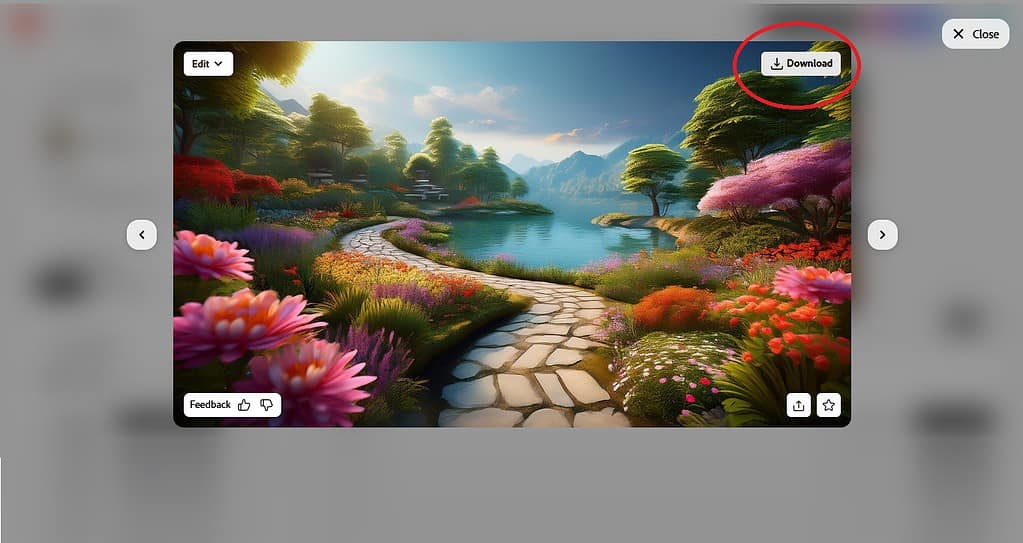
Once the image has been generated by the AI, the next crucial step is to review and download the result. After the AI processes your prompt and generates the image, it is typically displayed on the platform’s interface. You must take time to carefully examine the generated AI image for quality, accuracy, and how well it aligns with your initial prompt. Look for details such as color accuracy, composition, and overall visual appeal. Many platforms offer tools or features that allow you to zoom in or out, adjust the view, and even compare different versions of the AI image if multiple variations were generated.
If the generated AI image meets your standards, the next step is to download it. Most platforms provide a straightforward process for saving your image. You should look for a “Download” or “Save” button, usually located near the image display area or in a menu associated with your project. Depending on the platform, you might be given options to choose the file format (such as PNG, JPEG, or TIFF) and resolution. Selecting the appropriate file format and resolution is important, especially if you plan to use the AI image for specific purposes like printing or digital publication.
In some cases, platforms might offer additional features such as image editing or enhancement tools that you can use before downloading. These tools allow for final adjustments, such as cropping, color correction, or adding effects. Once you’ve finalized any adjustments, proceed with the download process. Ensure that the file is saved to your desired location on your device, and verify the quality by opening the image and checking that it meets your requirements. Reviewing and downloading the image are critical steps that confirm the successful completion of your creative project and make the AI image available for your intended use.
7. Experiment and Iterate
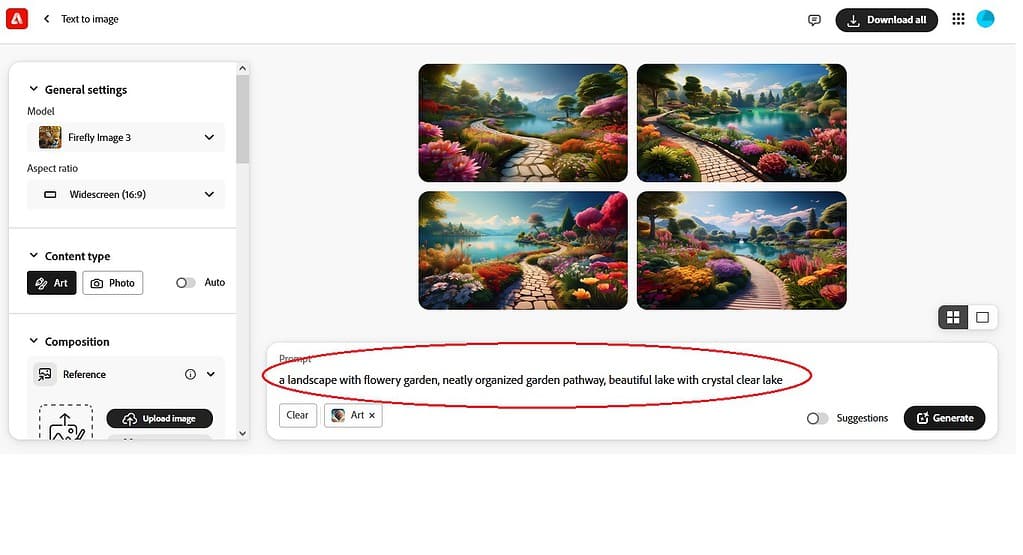
Experimenting and iterating are essential practices in the AI image generation process, enabling users to refine their results and fully leverage the capabilities of the technology. Once you have generated an initial image, the next step is to explore how variations in your inputs can lead to different outcomes. You could begin by tweaking the text prompts you use to guide the AI.
Adjusting the wording, adding more detail, or changing descriptive elements can produce a range of images that differ in style, composition, and subject matter. For example, if your prompt is “a landscape with scenic beauty” modifying it to “a landscape with flowery garden, neatly organized garden pathway, beautiful lake with crystal clear lake” might yield a more specific or nuanced image.
In addition to experimenting with prompts, you should also play with the various parameters available on the platform. Most AI image generation tools offer adjustable settings such as image resolution, style strength, and creativity level. By altering these parameters, you can observe how they affect the generated images. For instance, increasing the creativity level might result in more abstract and imaginative visuals, while a higher resolution setting can enhance the detail and clarity of the image.
Iterative testing is another key aspect of this process. After generating an image, take note of what works well and what doesn’t. Use these insights to refine your prompts and settings in subsequent iterations. Many platforms support iterative generation, allowing you to make adjustments and see immediate changes. This iterative approach helps in fine-tuning the results and honing your skills in crafting effective prompts and settings.
It’s also valuable to review and compare multiple variations of your generated images. By doing so, you can select the best result or combine elements from different versions to create a final product that meets your vision. Engaging with community forums or viewing examples from other users can provide inspiration and new techniques for experimentation. Overall, embracing experimentation and iteration fosters creativity, improves your understanding of the AI’s capabilities, and enhances the quality of the images you generate.
8. Share and Get Feedback
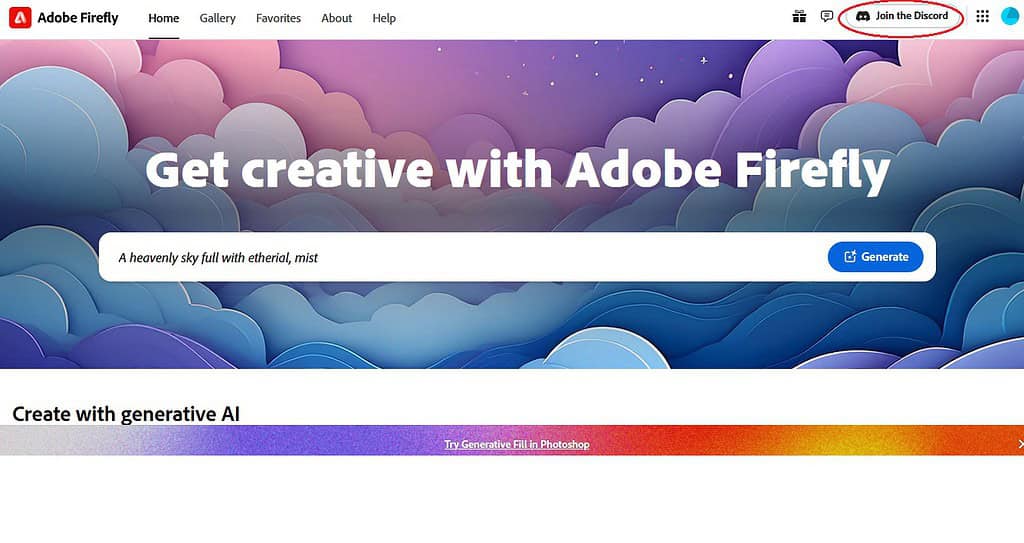
Sharing and obtaining feedback on your AI images is a crucial step in refining your work and expanding your creative horizons. Once you have generated images that you are satisfied with, sharing them with others can provide valuable insights and perspectives. You can showcase your creations on social media platforms, art forums, or within online communities dedicated to AI images and digital art. This not only helps in gaining visibility but also invites constructive criticism and suggestions from a diverse audience. Engaging with feedback allows you to understand how others perceive your work and identify areas for improvement or new directions to explore.
Additionally, participating in discussions with fellow artists and AI enthusiasts can offer inspiration and expose you to different techniques and approaches. Many platforms also feature community galleries or collaborative projects where you can share your images and receive feedback in a structured manner. By actively seeking and incorporating feedback, you can enhance your skills, improve your AI image generation process, and ultimately produce more compelling and impactful visual content.
*This article is for informational purposes. Do not make your important decision based solely on the information provided in this article. Do your own research.
Read More
- Samsung Galaxy C55: A Charming and Stylish Smartphone
- Samsung Galaxy F55 Review: Catchy, Fancy, and Fascinating
- Samsung Galaxy M34: A Capable and Pragmatic Smartphone
- Samsung Galaxy M55: Budget Friendly with Lots of Features
- Samsung Galaxy M35 Review: Economical and Efficient
- Samsung Galaxy Z Flip 6 Review: Flashy, Flamboyant and Fluid
- Samsung Galaxy Z Fold 6: Fascinating With Flair and Finesse
- Apple iPhone 15 Pro Review: Savvy With Grace and Flair
- Apple iPhone 15 Pro Max Review: The Best iPhone Till Date
- Top 5 Samsung Smartphones 2024: Alluring and Vivid
- Samsung Galaxy S24 Ultra Review: A Device With Style & Smug
- Top 8 Smartphones in 2024 That You Should Take A Note Of
- Top 5 Affordable Laptops in 2024 (Under $500): Practicality with Features
- Lenovo ThinkBook Plus Gen 5: Disrupting The Tech World
- Top 5 Budget Laptops in 2024 (Under $1000): Value For Money With Utility
- Top 5 Tablets in 2024: Powerful Machines with Performance & Agility




